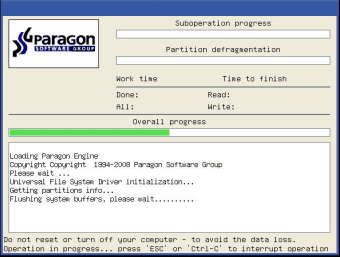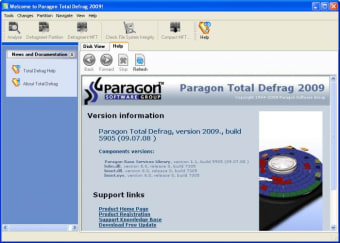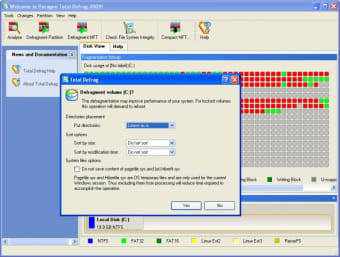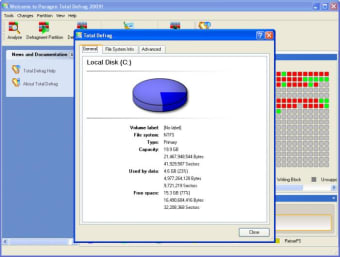Efficient Disk Optimization Tool for Windows
Paragon Total Defrag is a free utility designed for Windows that focuses on optimizing disk performance through effective defragmentation. This program enhances the speed and efficiency of your system by reorganizing fragmented data on your hard drives. It caters to users looking for a straightforward solution to improve overall system performance without any financial commitment.
With its user-friendly interface, Paragon Total Defrag allows users to easily navigate through the various options and settings. The program provides essential tools for analyzing disk fragmentation and scheduling regular defragmentation tasks. Overall, it serves as a practical choice for individuals seeking to maintain their system's health and enhance the longevity of their storage devices.